Your cart is currently empty!
Mercury Retrograde Restoration
So, I know all of you may not believe in astrology, and I myself am very hesitant of looking for patterns that aren’t there.
But I’ve found it interesting lately. In particular, I’ve found the symbolism and descriptions of Marina over at Darkstar Astrology to be evocative and relevant to what’s currently going on.
Here are some observations from last night, during a Mercury Retrograde period. (Tonight, by the way, is a lunar eclipse.)
I found during my last Mercury Retrograde period that I was going through my filing cabinet. I was getting ready to move, so I made it a point to get rid of old files and folders that didn’t apply anymore and create a better system of organization for the files I chose to keep.
This time was more of a digital reorganization (which is also very in character for Mercury). I had been having an issue with my phone where it kept telling me it could not sync because the storage was full. I wasn’t quite sure why this was the case.
I started by transferring a lot of pictures and videos to my computer, which I needed to do anyway because my computer is backed up and if I care about something, it shouldn’t just be on my phone and photo stream. I had also been in the process of removing unnecessary apps and reorganizing how they were presented a bit.
This helped, but wasn’t enough. I still had 5 gigs or so taken up by a mysterious “other” category. I googled it and found this article:
http://www.geeksugar.com/What-Other-iPhone-Storage-30986511
Apart from giving me a few suggestions to try, such as deleting some missed calls and my Safari browser cache, Nicole suggested there might be a problem with corrupted data, and to back up, sync, and restore your iPhone and see if that helped.
The past few days, I had also been dealing with a problem with my backup program not backing up properly, which I addressed. (Backblaze apparently has pretty good technical support.) Funnily enough, this also possibly had to do with “corrupted data,” in the sense that for some reason some core components of the program were missing, and it was not generating the file lists properly. I ended up downloading the latest version and reinstalling it to see if that helped, and it did solve that problem.
Meanwhile, while I was going through the restore of the phone, I started going through old emails since the GeekSugar article also suggested deleting and re-adding your email account to your phone. In the midst of that, Google Mail decided to tell me it had a new system of organization. So I spent a few minutes going through that and organizing which tabs each type of email would go under, as well as creating filters that would automatically delete messages I was no longer interested in.
Once the email organization and setup was taken care of (this was before the phone restore), I could go through my unread emails in a more orderly fashion. I ended up going to three different financial websites and downloading a backlog of old statements and organizing them on my hard drive, which could now be backed up properly.
It was funny, because the timing of this was almost… guided. (Not sure if I believe in a sentient “higher power,” but sometimes I have some kind of funny luck and timing.) I finished downloading the files from the third web site just as the phone was finishing restoring.
Poof, there we go – suddenly I have 4 or 5 gigs left of storage on my phone that was previously taken up by “other.”
I decided it was time to take a bath while my phone started repopulating itself. My phone was okay. I went to bed feeling cleansed, “restored,” and accomplished.
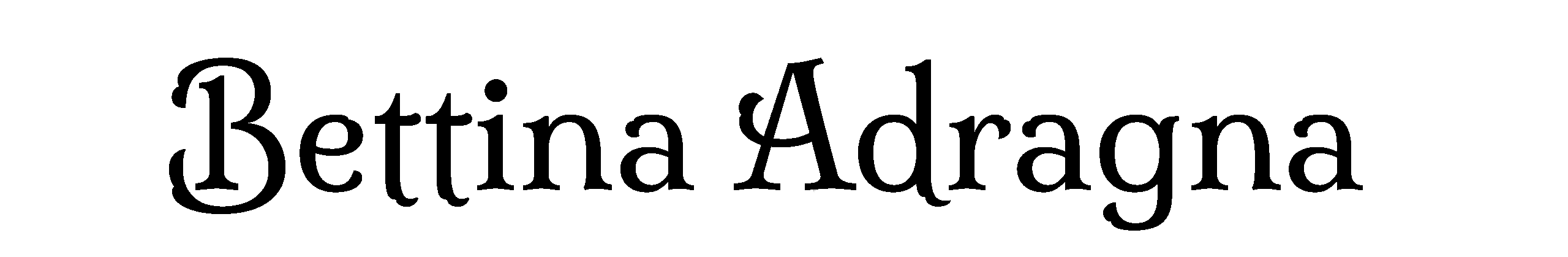
Leave a Reply